Pakistan's No.1 Digital Marketing Agency in Karachi SaleSolutions4u
online
marketing
according to customer needs
what is visual desing
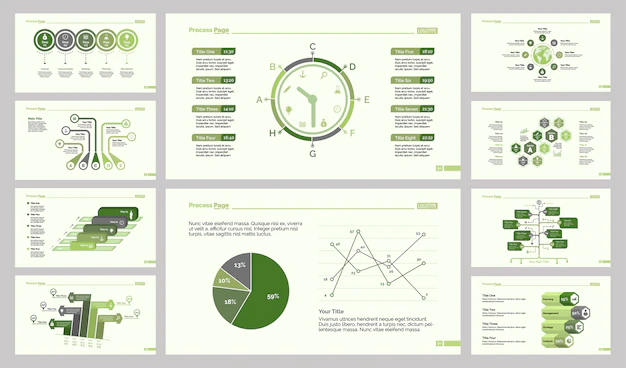
Visual design focuses on the aesthetics of a site and its related materials by strategically implementing images, colors, fonts, and other elements. A successful visual design does not take away from the content on the page or function.
Basic Elements of Visual Design
The basic elements that combine to create visual designs include the following:
- Lines connect two points and can be used to help define shapes, make divisions, and create textures. All lines, if they’re straight, have a length, width, and direction.
- Shapes are self-contained areas. To define the area, the graphic artist uses lines, differences in value, color, and/or texture. Every object is composed of shapes.
- Color palette choices and combinations are used to differentiate items, create depth, add emphasis, and/or help organize information. Color theory examines how various choices psychologically impact users.
- Texture refers to how a surface feels or is perceived to feel. By repeating an element, a texture will be created and a pattern formed. Depending on how a texture is applied, it may be used strategically to attract or deter attention.
- Typography refers to which fonts are chosen, their size, alignment, color, and spacing.
- Form applies to three-dimensional objects and describes their volume and mass. Form may be created by combining two or more shapes and can be further enhanced by different tones, textures, and colors.
Unity
- Unity has to do with all elements on a page visually or conceptually appearing to belong together. Visual design must strike a balance between unity and variety to avoid a dull or overwhelming design.

Principles for Creating a Visual Design
A successful visual design applies the following principles to elements noted above and effectively brings them together in a way that makes sense. When trying to figure out how to use the basic elements consider:
- Unity has to do with all elements on a page visually or conceptually appearing to belong together. Visual design must strike a balance between unity and variety to avoid a dull or overwhelming design.
- Gestalt, in visual design, helps users perceive the overall design as opposed to individual elements. If the design elements are arranged properly, the Gestalt of the overall design will be very clear.
- Space is “defined when something is placed in it”, according to Alex White in his book, The Elements of Graphic Design. Incorporating space into a design helps reduce noise, increase readability, and/or create illusion. White space is an important part of your layout strategy.
- Hierarchy shows the difference in significance between items. Designers often create hierarchies through different font sizes, colors, and placement on the page. Usually, items at the top are perceived as most important.
- Balance creates the perception that there is equal distribution. This does not always imply that there is symmetry.
- Contrast focuses on making items stand out by emphasizing differences in size, color, direction, and other characteristics.
- Scale identifies a range of sizes; it creates interest and depth by demonstrating how each item relates to each other based on size.
- Dominance focuses on having one element as the focal point and others being subordinate. This is often done through scaling and contrasting based on size, color, position, shape, etc.
- Similarity refers to creating continuity throughout a design without direct duplication. Similarity is used to make pieces work together over an interface and help users learn the interface quicker.
Visual Design and Usability Yellow Brick Road
One of the main disadvantages of online shopping compared to in-store shopping is the lack of guidance. Walking into any retail location, customers may be greeted with a smiling face asking, “May I help you find what you’re looking for?” Online shoppers, on the other hand, are often forced to find their own way, and secretly wish for that smiling face to help them.
Visual designers have the power to change this scenario and pave the yellow brick road for users, creating a seamless and enjoyable browsing experience that can replace the smiling greeter at the door.
The yellow brick road is the users’ visual path. It allows them to follow a pattern to not only find their final destination, but also to always know where they are within the broader context of the site—no matter how many turns, bumps, distractions, and forks in the road they traverse along the way.
Visual paths guide users from one element to another, and allow designers to control how information is being perceived and in what order. Because readers can only absorb a certain amount of information at one time, it’s imperative to present content using a phased approach. Guide users through information-carrying areas that will help them determine which turns to take next in order to arrive at their final destination or, at a minimum, their next turn/action.
Get Free Qoute Today
Just Fill This Below Form
Contact
Get a Free Quote Now
Our experts at Sale Solutions4U are waiting to serve you with their expertise. If you want quality digital marketing services, searching for digital marketing company near me contact us for complete digital marketing solutions.

